For well over 10 years, makers and professionals have used Arduino and the Arduino IDE to create embedded projects of all shapes and forms. During this time, while Arduino boards, accessories, and example programs have multiplied—exponentiated even—the venerable Arduino IDE has largely stayed the same.
One could make a strong argument that this is a good thing, as you can pick up a project from years ago and not have to muddle through a variety of user interface changes. One could also point to alternatives like Visual Code with PlatformIO, Arduino CLI, and the Create web-based interface as new iterations on this tool, but the time seems right for an official revamped Arduino desktop IDE. While still listed as “v0.0.5-alpha.preview” as of this writing, you can now download the new and enhanced Arduino Pro IDE here, for Windows, Mac, and Linux.
New Features on the Arduino Pro IDE
Per Arduino’s October 2019 announcement, the new Pro IDE includes such features as:
· A modern, fully featured development environment
· Different programming modes appropriate for novice and veteran programmers alike
· New board and library managers
· Git integration
· Basic auto-completion for ARM targets
For my purposes, the auto-completion is an extremely welcome feature. This should keep myself and others from continuously looking up minor details over and over, such as how Serial.print() is capitalized.
“Install” the Arduino Pro IDE

Image 1: Don't worry
As of now, there doesn’t seem to be any actual setup program (for Windows, at least). Just download the zip file, extract everything inside, and place the contents somewhere that you can access. Run the Arduino Pro IDE file and click on More info to bypass Windows’ attempt to “protect” your PC. My suggestion is to create a shortcut to this program and/or pin it to the start menu so you can access it easily.
Arduino IDE Pro Growing Pains
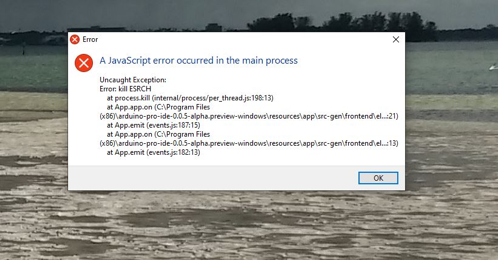
Image 2: Something happened here...
Arduino makes no bones about this being a very early version, and as such, you can expect to have a few bumps along the way. If you do notice an issue, or would like something added, you can request it via the Issues page. This appears to be quite active, with 112 open and 112 closed issues as of this writing. Arduino is hoping for your feedback, but when reporting something, you should also check to see if someone has commented on the same thing already.
For instance, I would really like to see the Examples menu that’s available on the standard version implemented on the Pro IDE. I, and probably many others, use it for reference quite often. This has been raised before, so I was able to tack on my two cents there instead of creating yet another open issue.
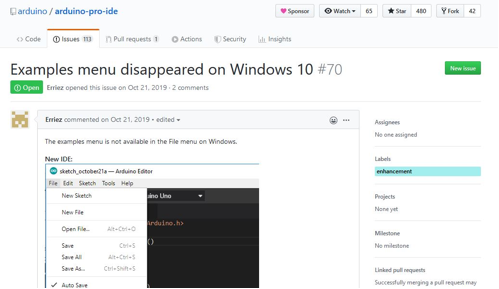
Image 3
Try it Out!
While I don’t think it’s quite ready for prime time, versus the stock IDE or other current advanced options, I’m very excited about what it could turn into eventually. It’s free to download, so why not give it a try? The experience, while still limited and somewhat buggy, shows the potential to be a gigantic upgrade over the standard IDE. Let’s hope Arduino and contributors are able to help it grow up as fast as possible!


